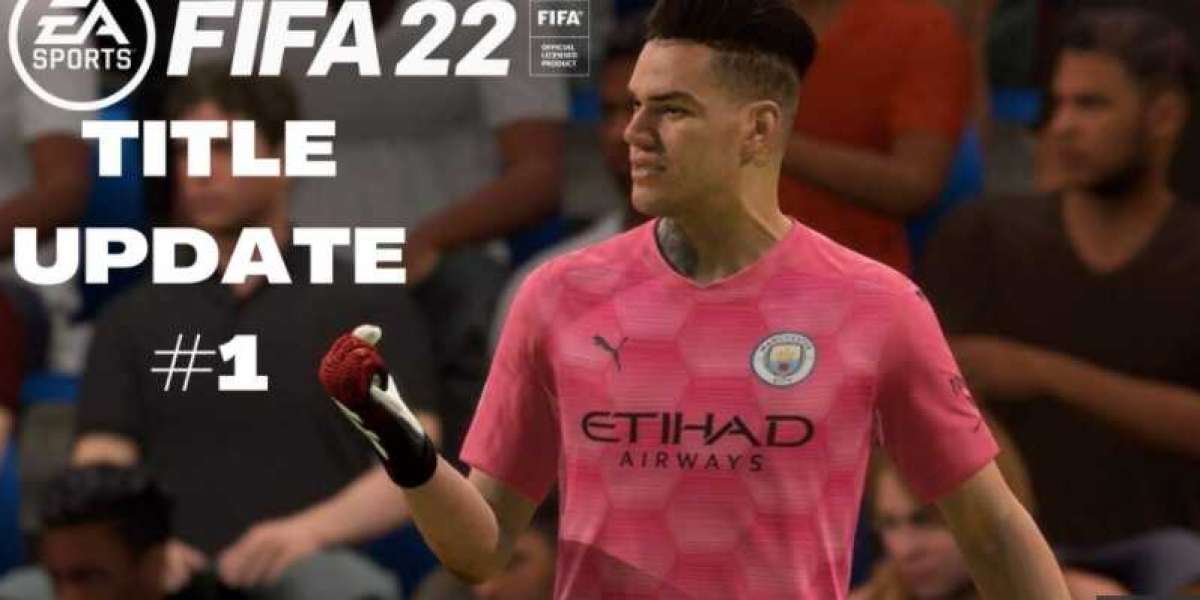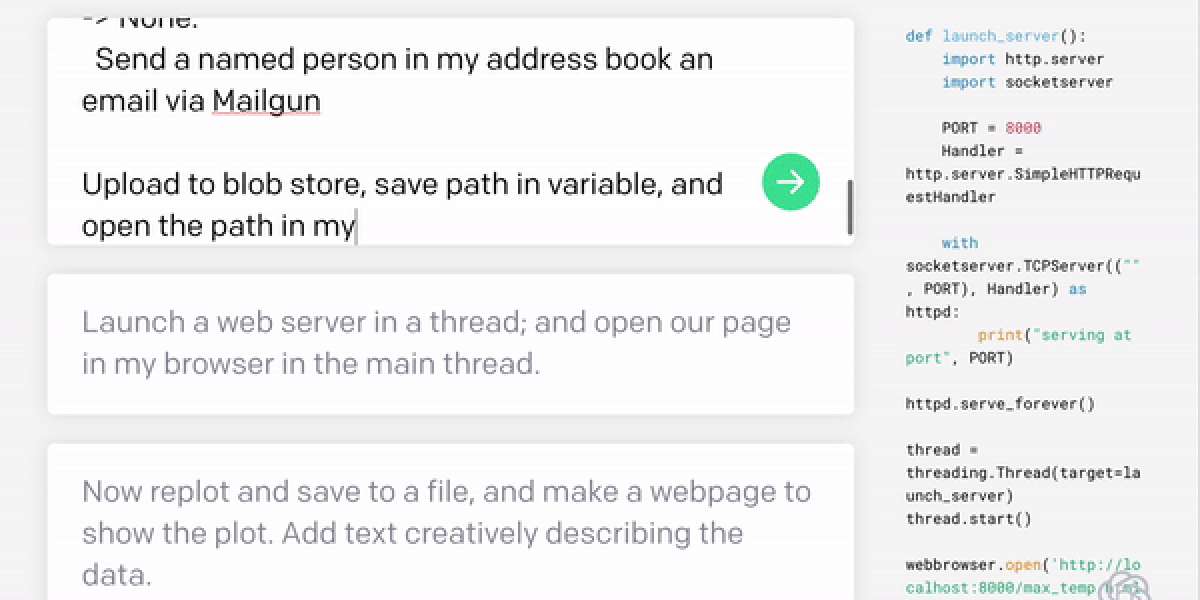Mastering task management is essential for maintaining productivity and staying organized in today's fast-paced world. Fortunately, there are numerous task management apps available that can help streamline your workflow and ensure you never miss a deadline. In this article, we will explore some of the top apps for effective organization. Whether you're an individual looking to boost your personal productivity or a team striving for better collaboration, these apps offer a range of features to meet your needs. Let's dive in and discover the best tools to master your task management.
Todoist
1. Todoist: Todoist is a versatile task management app that helps you stay organized and productive. With features like task scheduling, reminders, and priority levels, it's ideal for individuals and teams. Visit their website: https://todoist.com/
Trello
2. Trello: Trello is a visual-based task management app that uses boards, lists, and cards to keep your tasks organized. It allows collaboration, integrates with other tools, and offers a simple, intuitive interface. Visit their website: https://trello.com/
Asana
3. Asana: Asana is a powerful project management tool that also excels in task management. It offers features such as task assignments, due dates, progress tracking, and customizable workflows, making it suitable for both individuals and teams. Visit their website: https://asana.com/
Microsoft To Do
4. Microsoft To Do: Microsoft To Do is a user-friendly task management app that syncs seamlessly across devices. It integrates with other Microsoft products, supports reminders, and offers features like lists, due dates, and file attachments. Visit their website: https://to-do.microsoft.com/
Evernote
5. Evernote: While primarily known for note-taking, Evernote also provides robust task management capabilities. It allows you to create to-do lists, set reminders, attach files, and even collaborate with others on shared tasks. Visit their website: https://evernote.com/
Wunderlist
6. Wunderlist: Wunderlist offers a straightforward approach to task management with features like due dates, reminders, subtasks, and list sharing. It provides cross-platform support and seamless syncing, ensuring you stay organized wherever you go. Visit their website: https://www.wunderlist.com/
Google Tasks
7. Google Tasks: Google Tasks is a lightweight task management app that integrates seamlessly with other Google services. It offers a simple interface, allows you to create subtasks and set due dates, and syncs across devices, making it a convenient choice. Visit their website: https://www.google.com/tasks
Notion
8. Notion: Notion is a versatile all-in-one workspace that includes powerful task management features. It allows you to create customizable task boards, set reminders, add tags and comments, and collaborate with team members effectively. Visit their website: https://www.notion.so/
Any.do
9. Any.do: Any.do is a feature-rich task management app that helps you stay organized and focused. It offers features like reminders, due dates, recurring tasks, and even integrates with popular calendars, ensuring you never miss a deadline. Visit their website: https://www.any.do/
OmniFocus
10. OmniFocus: OmniFocus is a task management app designed for Apple users, offering a robust set of features. It allows you to create projects, set priorities, and customize task views to fit your workflow, helping you stay on top of your tasks. Visit their website: https://www.omnigroup.com/omnifocus/
You can explore each app's website to learn more about their specific features, pricing plans, and compatibility with your preferred devices and operating systems.